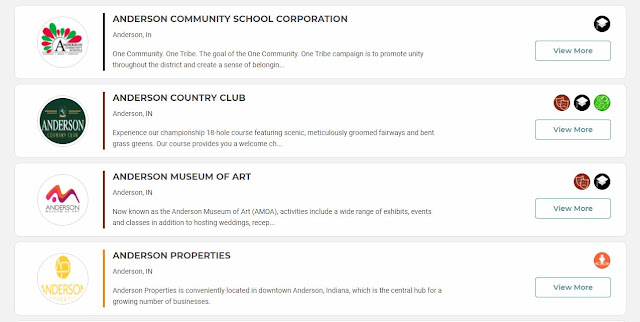How to Create a Profile That Attracts More Visitors, Leads, and Sales for Your Organization
You will be amazed at how many people view your Business/Organization (and Destination*) Profile(s) on whatsup247.com. Our unique co-promotion feature means your profile is available to be displayed on limitless websites across your community and beyond.
With all those extra eyeballs on your brand, avoid the pitfalls of incomplete or outdated listings. And understand and apply best practices that help you shine and position yourself for success.
Simply having any sort of web presence for your business or organization is a start, but not enough. These days, you must create a quality digital experience for your patrons. And when you do that, you take a big step toward building trust and customer loyalty. How big of a step? Consider that in a 2019 cross-continental analysis researchers concluded:
"...website design quality played a more important role [than customer service] in affecting repurchase intention in the North and South American e-commerce industry."You read that right. Design played a more important role than customer service. That's a huge statement!
But what defines a quality experience in the digital world?
Based on the study above, and many more like it, best practices for websites (you can also think about the rest of your digital footprint, social media, directory listings, etc.) prioritize:
- ease of navigation,
- relevant information and authentic content,
- and updated and pleasing aesthetics.
While you can’t control navigation outside of your own website, you can apply the tips below to make sure you are checking the boxes when it comes to representing your brand well through your What’sUp 24/7 profile.
________________________
The Details: nothing destroys trust faster than missing, out of date, or convoluted information.
General Contact Information:
If the look of your profile is attractive and enticing but patrons can’t find or contact you, then all your pretty graphics and photos don’t matter. So make sure all of your contact information is complete and up to date.
On What’sUp 24/7, you should complete:
- Main contact name
- Business email
- Phone number
- Address (or longitude/latitude for destinations with no mailing address)
- Website (if you don’t have one yet, Facebook or another social profile)
Categories:
Only choose categories that are truly relevant to your organization. If you select every category, you won't be attracting the audience that you want.
Hours of Operation:
Ensure patrons know when they can visit or reach you (also note that you can add multiple hours of operation if your organization has seasonal or holiday hours to advertise).
Descriptions:
Note that there is a short description and a full description on your profile form.
Your short description is limited to 150 characters and should very briefly summarize your organization. This description is only displayed in our List View:
Your full description has no character limit and even some formatting options. This is the description that shows on your Profile Page. Below are some considerations for the full description section.
- Be informative but concise so users don’t get confused or tune out.
- There is no need to repeat any of the info already in your profile (contact, location, etc.).
- This area has formatting options, italics, bold, etc. But less is more, use them thoughtfully and sparingly.
- Remember you have a spot to include your website elsewhere, but if you choose to use the hyperlink feature here, make sure you customize it instead of dropping in the full URL.
________________________
The Look: perception is everything, and first impressions are just as important in the digital world.
Logo:
- Keep in mind your logo will be cropped to a circle in some places (list view of the directory), and show as a full square in others (detail pages for profiles).
- For best results, upload a .png or .jpg that’s no smaller than 200x200 pixels.
- Need a new logo? See our resources section at the end of this post for ideas on getting started.
Listing Photo:
Choose a quality image that best represents your organization. An exterior shot of your establishment is a great choice because it helps patrons locate you faster on their first visit. Use a street view or even an aerial for sprawling establishments. But a great interior shot could be another option. Especially if your interior is very inviting and represents your brand well.
- Here are some of our current favorite examples of listing images on What’sUp 24/7:
Serendipity Hair Salon - Pendleton, IN
Patoka Lake Marina & Lodging - Birdseye, IN
Cole Tax Service - Vevay, IN
A Town Center - Anderson, IN
The Fowler Theatre - Fowler, IN
- Stock photos in a business listing could be used temporarily (better than nothing), but keep in mind that patrons want to see your actual business or products. If you need to use stock photography in a pinch, make sure you aren’t leading people astray. For example, a salon would not want to select images that look like a completely different environment, but a close-up of some styling tools could be a nice choice to get you by for a bit. (See our Resources section at the end for free and paid stock photography platforms.)
- Hiring a professional photographer is ideal as soon as you can swing it. While you only need one shot for your What’sUp 24/7 listing, book a shoot that also includes photos of your team, products, or services while you are at it (thank us later). You will be able to use these in all sorts of print and digital marketing! It might feel like a luxury expense but professional photography is actually a necessary investment these days (at its worst it helps you keep up with the competition, and at its best, it helps you stand out). Professional images showcase your organization at its finest and become an integral part of your branding; all of which help drive customer interest and trust. Additionally, hiring a professional photographer saves you time and headaches. Because a professional has all the right equipment, and more importantly, the right experience to create stunning images for you. Check out our Resource section at the end of this article for ideas on hiring a professional photographer.
- Can’t afford a professional quite yet? Improve your mobile photography skills to get you by for now. We’ve included a few simple tips and some of our favorite tutorials for mobile phone photography at the end of this article in our Resources section.
- File Size and Format Requirements
- For best results, we suggest using a .jpg file'
- Required minimum resolution is 1500x1000 pixels (aspect ratio 3:2)
- Text is not suggested on your profile images. You might be tempted to put a flier into your profile or overlay text on a graphic or image. But the most successful profiles simply depict your organization. All the other information about your organization is displayed in the fields already provided. If you feel strongly about using text:
- Consider that your profile image will be cropped and viewed at different proportions (you may lose important content) since users will see it displayed on various device sizes (i.e. mobile, desktop, widgets).
- Use a bold, high contrast font in the center of the image or graphic.
- Keep it short; e.g. a simple tagline that tells patrons what you do or who you are.
________________________
Now that you have a beautiful listing for your organization, share it with the world!
You can share directly to various social media platforms from your detail page or copy the link.
________________________
Resources
Other articles you may want to read:
How to Create an Event Listing on What’sUp 24/7Stock photos - free and paid:
- Unsplash.com (free / royalty free)
- Pexels.com (free / royalty free)
- Shutterstock.com (paid / royalty free)
- Istockphoto.com (paid / royalty free)
Find a professional photographer:
- We love local, so we always hope organizations will check around locally first. Google or ask another organization who did their photography.
- If a college near you has a photography program, contact the head of that department and ask for references for students who might be looking for work.
- Findaphotographer.com (by the PPA - Professional Photographers of America)
Find a graphic designer:
- We love local, so we always hope organizations will check around locally first. Google or ask another organization that did their graphic design work.
- If a college near you has a graphic design program, contact the head of that department and ask for references for students who might be looking for work.
Tips for taking a directory listing image with your phone:
Our quick tips:- Clean your lens!
- Shoot in RAW (how and why to shoot in RAW)
- Use your phone grid to help with composition and perspective (when shooting the interior and exterior of buildings, keep vertical lines straight.)
- Shoot in natural light and thoughtfully select the time of day when your building or interior looks the best.
- Don’t crop too tight. As a beginner, give yourself some room for error (you can always crop later).
A few tutorial videos:
________________________
*To be considered a Destination, organizations must meet the description laid out in our Acceptable Use Policy under the heading “Promoting Your Destination.”